Merriam-Webster defines procrastination as, “to put off intentionally and habitually” or “to put off intentionally the doing of something that should be done.” Procrastination can cost you. It can lead to inferior work quality when you rush thorough a task at the last minute and damage the trust others have in you to get things done in a timely manner, negatively affecting your work and personal relationships.
How can you overcome procrastination so that you produce the high-quality work you are capable of and rebuild the dykes of trust in your family, friends, coworkers, and managers? The Todo app can be a tremendously powerful aid in overcoming procrastination. Here’s how.
1. Identify Why You Procrastinate
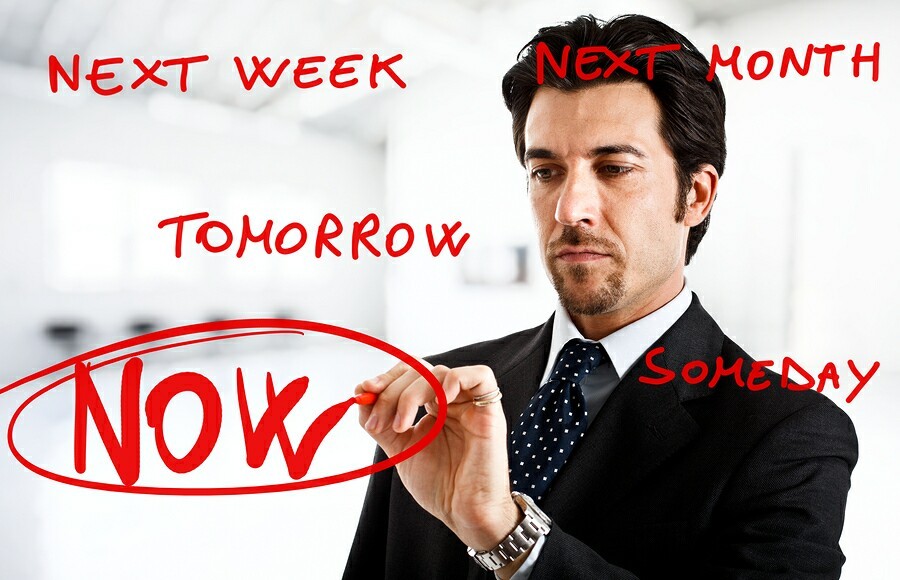
Procrastination isn’t a one-size-fits-all thing. There are many different reasons why people might procrastinate. Some are perfectionists, and put off doing things because they fear that the outcome won’t be 100% perfect. Others are over-confident in their abilities, and delay because they believe they can do a bang-up job in little or no time. Others procrastinate because they fear failure or don’t want to do an unpleasant task. Depression, anxiety, grief, and other emotional states can also lead to procrastination. Use the Todo app to log your activities and state of mind over time to help you identify the reasons you’re procrastinating and get to the heart of the issue for an ultimate resolution.
2. Break the Project Up Into Small, Manageable Segments
Big projects like, “Get my taxes done,” or, “Prepare the quarterly reports,” are too daunting for the seasoned procrastinator to face. Instead, break the project into small, manageable segments and assign yourself a deadline for each chunk. Then you’ll be on track to finish on time. For instance, set reminders in your Todo app that you have to have all the paperwork for your taxes assembled by February 1st. Then you have to have all the categories of income calculated by February 15th, the deductions categories calculated by February 20th, and so on, until the taxes are complete.
3. Give Yourself Rewards for Accomplishments
Each time you complete a task by the time your Todo app issues the alert, reward yourself. Stick to rewards that won’t blow your diet or damage your budget. For example, reward yourself by letting yourself eat lunch outside today or maybe spending an extra few minutes playing that online game you really like.
4. Establish Negative Consequences for Failure to Make Progress
If you don’t meet your deadline, there has to be a negative consequence. Maybe you have to stay off social media that day or you don’t allow yourself dessert after dinner. Giving yourself negative consequences or “punishments” sends signals to your brain that procrastinating wasn’t fun! Put the punishment right in your Todo app along with the goal, so you know what you’re in for if you don’t do what you’re supposed to.
5. Designate Someone to Hold You Accountable
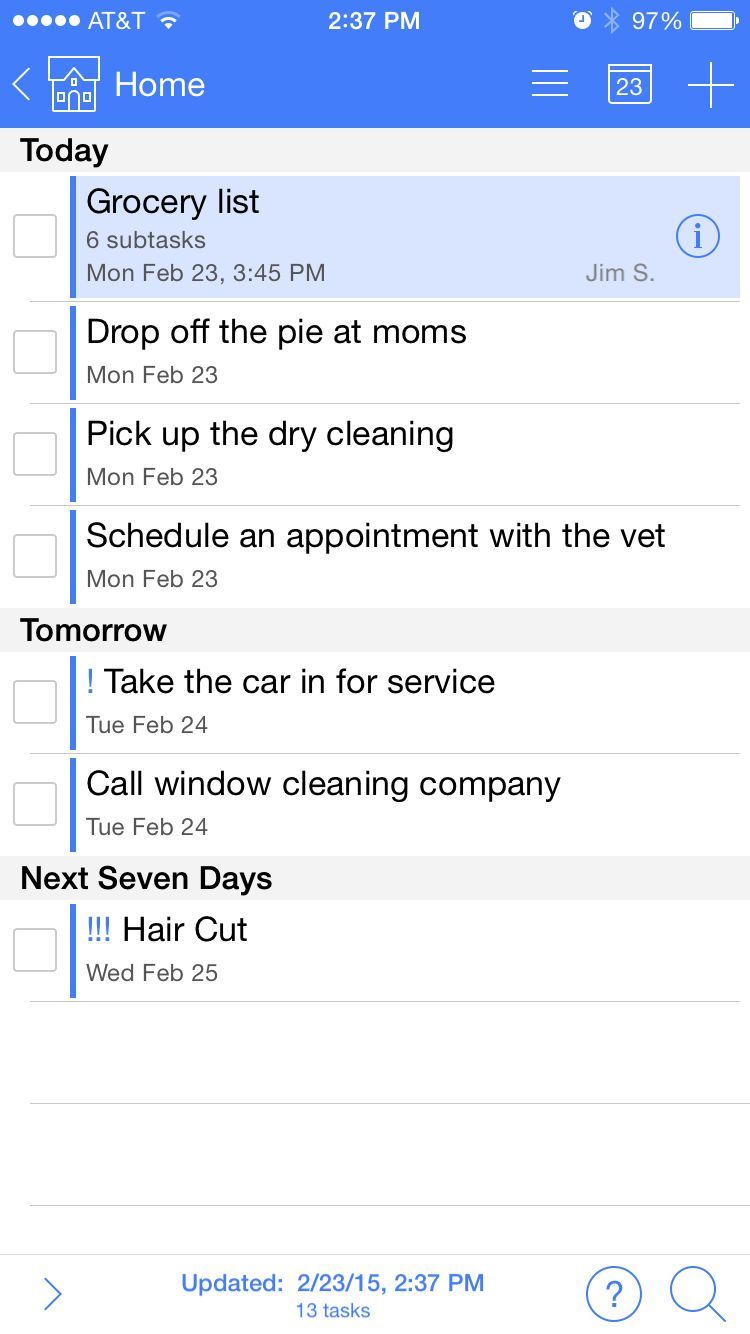
One of the most powerful things the Todo app is capable of is allowing you to share your calendar, to do lists, etc. with others. This allows you to enlist someone you trust and respect to help you be accountable and stay on track with projects instead of procrastinating all the time. Pick someone who won’t let you off the hook or accept your excuses, but also a person who will gladly join you in a few high-fives and fist pumps when you do meet your goals.
It’s important to realize that procrastination is a habit, and like any habit you develop, you can break it over time. Using the Todo app, you can put an end to it once and for all. 

